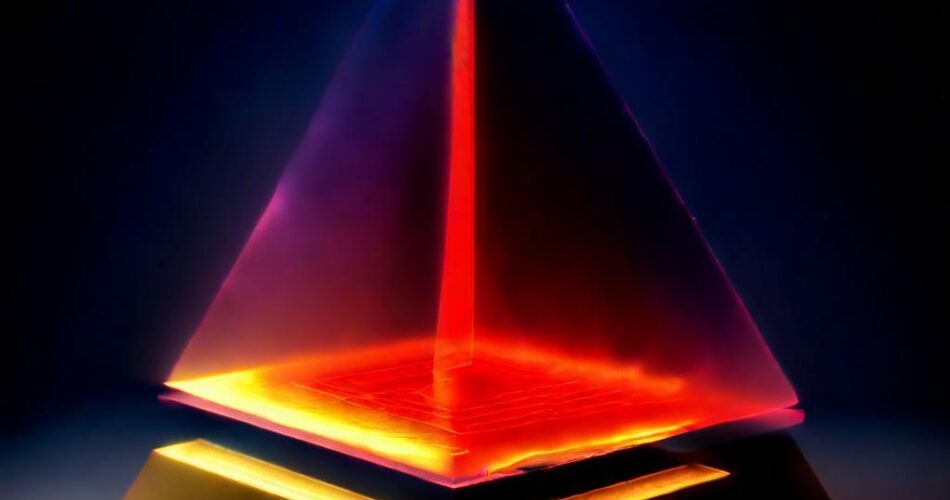The World Wide Web, a vast and ever-expanding digital landscape, is built on a foundation of code. At the heart of this structure lies HTML, the language that defines the content and structure of web pages. This article serves as a beginner’s guide to HTML syntax, providing a fundamental understanding of how this language works and its essential components.
The Building Blocks of HTML:
HTML documents are structured using tags, which are enclosed within angle brackets (< >). Each tag represents a specific element, defining the content’s purpose and visual representation. For instance, the `
` tag represents a paragraph, while the `
` tag denotes a heading.
Elements and Attributes:
HTML elements are often accompanied by attributes, which provide additional information about the element. Attributes are written within the opening tag, separated from the element name by a space and an equals sign (=). For example, the `` tag, used for displaying images, can have attributes like `src` (specifying the image source) and `alt` (providing alternative text for accessibility).
Basic Syntax:
1. Document Structure: Every HTML document begins with a `` tag, which encompasses the entire document. Inside the `` tag, we find the `
` and `` sections. The `` contains meta-information about the page, like title and character set, while the `` houses the visible content of the webpage.2. Text Formatting: HTML offers tags for basic text formatting. The most common ones include:
* `
` for paragraphs
* `
` to `
` for headings of different levels
* `` and `` for bold text
* `` and `` for italic text
* `
` for line breaks
3. Links: Hyperlinks, the backbone of web navigation, are created using the `` tag. The `href` attribute specifies the target URL.
4. Images: Images are embedded using the `![]() ` tag, with the `src` attribute pointing to the image file.
` tag, with the `src` attribute pointing to the image file.
5. Lists: HTML provides two types of lists:
* Unordered Lists: Created with the `
` tag, and list items are enclosed within `
- ` tags.
* Ordered Lists: Created with the `
` tag, with list items also enclosed within `
- ` tags.
Example:
“`html
My First HTML Page
Welcome to my website!
This is a simple paragraph of text.

- Item 1
- Item 2
Click here to visit Example.com
“`
Beyond the Basics:
This introduction only scratches the surface of HTML’s capabilities. As you delve deeper, you’ll encounter tags for tables, forms, multimedia, and more. You’ll also learn about CSS, a language that complements HTML by defining the visual presentation of web pages.
Conclusion:
Mastering HTML syntax is the first step towards creating engaging and functional web pages. By understanding the fundamental tags and attributes, you can lay the foundation for building dynamic and interactive websites. With practice and exploration, you can unlock the power of HTML and embark on your journey to becoming a web developer.
* `` and `` for bold text
* `` and `` for italic text
* `
` for line breaks
3. Links: Hyperlinks, the backbone of web navigation, are created using the `` tag. The `href` attribute specifies the target URL.
4. Images: Images are embedded using the `` tag, with the `src` attribute pointing to the image file.
5. Lists: HTML provides two types of lists:
* Unordered Lists: Created with the `
- ` tag, and list items are enclosed within `
- ` tags.
* Ordered Lists: Created with the `- ` tag, with list items also enclosed within `
- ` tags.
Example:
“`html
My First HTML Page
Welcome to my website!
This is a simple paragraph of text.

- Item 1
- Item 2
Click here to visit Example.com
“`Beyond the Basics:
This introduction only scratches the surface of HTML’s capabilities. As you delve deeper, you’ll encounter tags for tables, forms, multimedia, and more. You’ll also learn about CSS, a language that complements HTML by defining the visual presentation of web pages.
Conclusion:
Mastering HTML syntax is the first step towards creating engaging and functional web pages. By understanding the fundamental tags and attributes, you can lay the foundation for building dynamic and interactive websites. With practice and exploration, you can unlock the power of HTML and embark on your journey to becoming a web developer.
- ` tags.