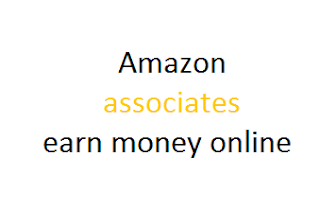Steps:
1) you have to a website or blog to place an advertisement (you can share referral links also).
2)Register with Amazon Associates programme by providing all details
3)Wait one or two days from approval from Amazon
5)they have no of option in style of advertising example:Banner ads, referral links,Text ads etc…
How to place ads into blogger:
1)Go to Layout option in your blogger dashboard
2)Then you can select add widget/gadget option from header or footer or body where you want place your ad in your blog.
3)Then add Html/Javascript into your blog
5)Login into your account
6)Search type of product you want to publish.
7)After getting that product click on Get Link option where you can find HTML code
8)Copy that code and paste it in Html/Javascript Widget ( Step 3)
9)Then save the arrangements. That’s it.
Some peoples have doubt that can i earn income from foreign purchases made from my ads:
Answer:
At this time, the Associates program for Amazon.in,Amazon.co.uk, Amazon.de, Amazon.fr, Amazon.co.jp, Amazon.ca, Amazon.it, Amazon.es and Amazon.com sites are completely separate. Each site requires a separate application, and you will have a different ID for each.
In addition, links formatted for one program will not be able to earn you commission on other sites.
We do believe, however, that it often makes sense to participate in multiple programs.
Here you will find a complete description of each associates program:
http://affiliate-program.amazon.in
http://www.amazon.de/partner
http://www.amazon.com/associates
http://www.amazon.co.uk/associates
http://www.amazon.fr/partenaires
http://www.amazon.co.jp/associates
http://www.amazon.ca/associates
https://programma-affiliazione.amazon.it/
https://afiliados.amazon.es/
However our Amazon.in affiliate links are accessible throughout the world and if any one clicks on it they will be redirected to Amazon.in and any order placed using the same will earn you referral fee in INR.
I hope this information helps.
|
|